SigningHub uses OAuth 2.0 to authorize client requests. This API endpoint will present a Kerberos authentication challenge if the API is called in a browser that supports Kerberos authentication.
To get the Windows Kerberos dialog for authentication, use "withCredentials" in jQuery AJAX calls. Or on server side language like c# HttpClient object you can use "UseDefaultCredentials" with HTTP(S) requests.
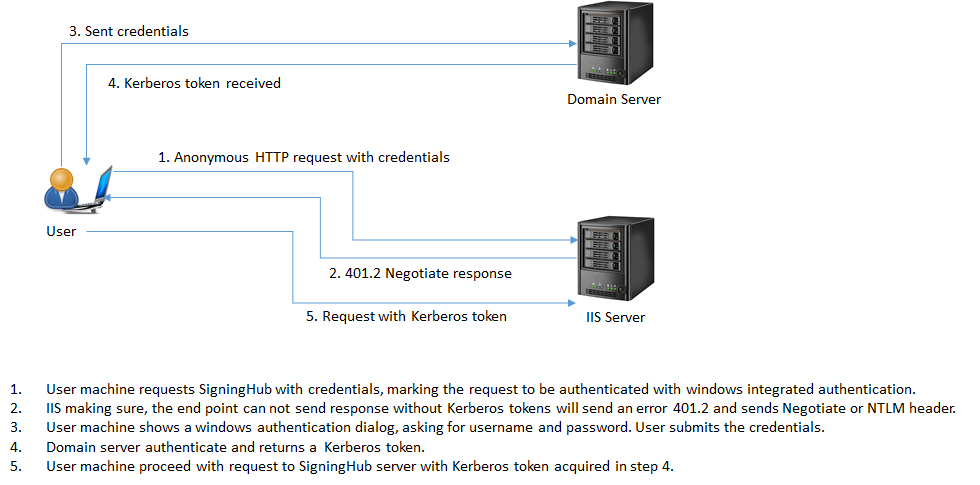
|
https://api.signinghub.com/authenticate/kerberos |
||
|
HTTP Verb |
POST |
|
|
Accept |
application/json |
|
|
Request Body |
{ "client_id": "12345asdfasdf3453453...", "client_secret": "123134235DFGH4576456..."} |
|
|
Status Code |
Message |
Response Body |
|
200 |
OK |
{ "access_token": "454-j34jr67gj0h76nj59g4he895jh87n", "token_type": "bearer", "expires_in": 86399, "refresh_token": "fdb8fdbecf1d03ce5e6125c067733c0d51de209c"} |
| 401 | Unauthorized | |
| 403 | Forbidden |
{ "error": "account_disabled", "error_description": "Account is disabled"} |
|
500 |
Internal Server Error |
{ "internal_error", "An internal server error occurred while processing the request"}
|
The detail of each item provided in the request and response is provided below:
| Item Details | |
| Names |
Description |
| Request Parameters |
|
| client_id | Application Name that you have configured in your Enterprise Account when configuring the integration options. |
| client_secret | API Key that you generated in your Enterprise Account when configuring the integration options. |
| Response Parameters | |
| access_token | User authentication access token - bearer token for subsequent authorisation to other API calls. |
| token_type | Type of the token returned by authorization server. It is always set to "bearer". |
| expires_in | Number of seconds for which this access token is valid. Fixed value of 86,399 seconds (24 hours). |
| refresh_token | If access_token is expired, refresh token is used along with grant type refresh_token. If refresh token is provided, user name, password and scope attributes can be treated as optional. |
| Message | The service specific error message returned by the API. This message provides useful information about why the service has returned an error response. |